Recommended Java version to run DS Agile Studio: Best Match Version
Best Java Version for SGCONFIG & DS Agile Studio Installation
When installing SGCONFIG or DS Agile Studio, selecting the right Java version is crucial to avoid security warnings and ensure smooth operation. Based on experience, I recommend using JRE 8 Update 11 (32-bit) to minimize security prompts and compatibility issues.
Why JRE 8U11 32-bit?
1. Reduced Security Warnings
Newer Java versions enforce stricter security policies, leading to frequent prompts like:
- "Application blocked by Java security"
- "Do you want to run this application?"
JRE 8U11 (32-bit) has relaxed security checks compared to later updates, reducing these interruptions.
2. Better Compatibility
Many industrial automation tools (like SGCONFIG and DS Agile Studio) were designed for older Java environments. Using JRE 8U11 ensures:
- No missing dependencies
- Stable performance without crashes
- Proper communication with legacy devices
3. Avoid 64-bit Issues
While 64-bit Java is common today, some automation tools only work correctly with 32-bit Java. Using a 64-bit version may cause:
- Failed installations
- Runtime errors
- Missing GUI components
How to Install JRE 8U11 32-bit
Download the offline installer from Oracle’s archives:
- Oracle Java Archive (Look for 8u11) or use this
- Select Windows x86 (32-bit) version.
Disable Auto-Updates
- After installation, disable Java updates to prevent unwanted upgrades.
- Go to Control Panel → Java → Update → Uncheck "Check for Updates Automatically."
Configure Security Settings (Optional)
- In the Java Control Panel, add the application’s path to the Exception Site List under the Security tab.
Security Considerations
Since JRE 8U11 is outdated, take extra precautions:
- Isolate the system from the internet if possible.
- Use a dedicated machine for automation tools to avoid conflicts.
- Monitor for vulnerabilities if network access is required.
Final Recommendation
For SGCONFIG, DS Agile Studio, and similar legacy automation tools, JRE 8U11 32-bit remains the most stable choice. While newer Java versions offer better security, they often break compatibility with older software.
Pro Tip: If security is a major concern, consider running the tools in a virtual machine (VM) with restricted network access.
.webp)


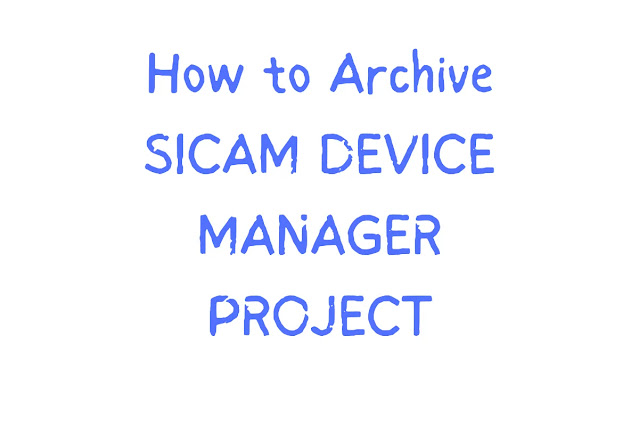
.webp)



Comments