Recommended Java version to run DS Agile Studio: Best Match Version
.webp)
Best Java Version for SGCONFIG & DS Agile Studio Installation When installing SGCONFIG or DS Agile Studio , selecting the right Java version is crucial to avoid security warnings and ensure smooth operation. Based on experience, I recommend using JRE 8 Update 11 (32-bit) to minimize security prompts and compatibility issues. Why JRE 8U11 32-bit? 1. Reduced Security Warnings Newer Java versions enforce stricter security policies, leading to frequent prompts like: "Application blocked by Java security" "Do you want to run this application?" JRE 8U11 (32-bit) has relaxed security checks compared to later updates, reducing these interruptions. 2. Better Compatibility Many industrial automation tools (like SGCONFIG and DS Agile Studio ) were designed for older Java environments. Using JRE 8U11 ensures: No missing dependencies Stable performance without crashes Proper communication with legacy devices 3. Avoid 64-bit Issues...

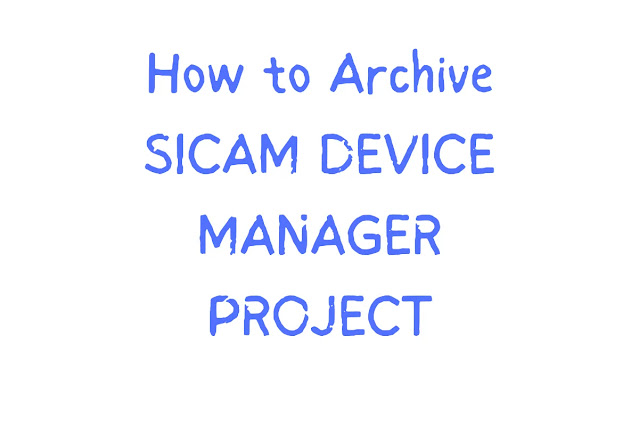
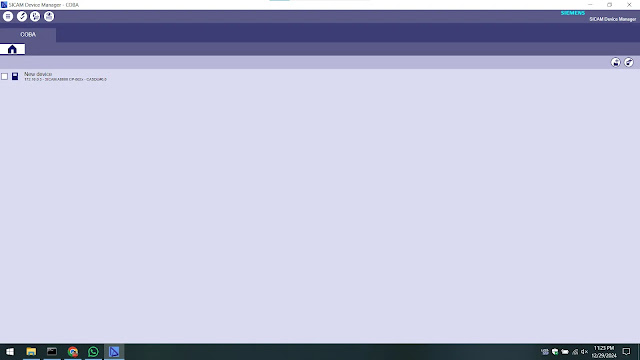
.webp)
.webp)