Substation Automation Time Synchro: During the operational time, Time Synchro for the IEDs (Intelligent Electronic Devices) within the Substation Automation System is an essential aspect to consider. The synchronization of time across all devices ensures accurate monitoring and control of the substation. This is why we need to make sure the networking is in good condition.
Having synchronized time is crucial when it comes to analyzing events and troubleshooting issues within the system. Imagine a situation where you’re reviewing the event log of the alarm system, and you notice that the timestamps are inconsistent. This discrepancy can lead to confusion and make it difficult to pinpoint the sequence of events accurately.
By implementing a robust time synchronization mechanism, such as Network Time Protocol (NTP) or Precision Time Protocol (PTP), you can eliminate these discrepancies. NTP and PTP allow all devices within the substation to have a common reference for time, ensuring that events are logged accurately and in a consistent manner.
Enhancing Efficiency and Safety: The Power of HMI Software
In addition to aiding in troubleshooting, synchronized time also plays a crucial role in coordination between the local control center and the SCADA (Supervisory Control and Data Acquisition) system. Without accurate timekeeping, the control center might receive conflicting or outdated information from the field devices, resulting in inefficiencies and potential safety risks.
Furthermore, synchronized time is essential for time-sensitive applications within the substation automation system. For example, protection relays that rely on accurate timekeeping to make critical decisions need to be in sync to ensure the correct coordination and sequencing of protective actions.
What is a Remote Terminal Unit? A Basic Guide
In conclusion, ensuring proper time synchronization within the substation automation system is vital for maintaining operational efficiency, enabling effective troubleshooting, and ensuring the accuracy of data and events logged. By implementing reliable time synchronization methods, you can enhance the overall performance and reliability of your substation automation system.
Here is the sample of Synchro Time Status on hopf SNTP (7273).
- ON: Time Synchro OK
- OFF: Time Synchro Not OK
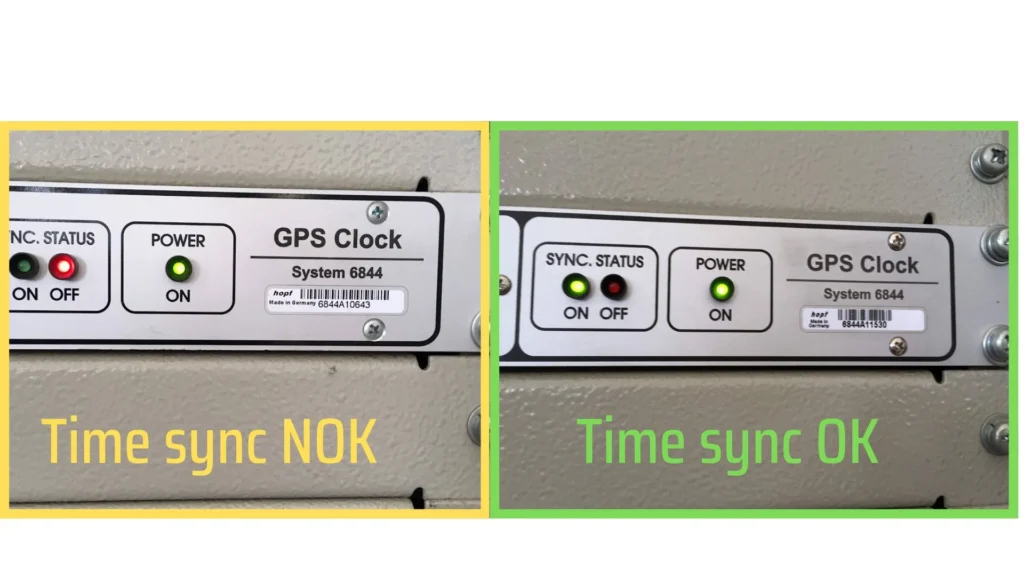
The Substation Automation Time Synchro
Ensuring consistent and accurate time synchronization is of utmost importance within a Substation Automation System (SAS). One vital aspect to consider is the log time of alarms across various components such as Intelligent Electronic Devices (IEDs), the server, Human Machine Interface (HMI), and the SCADA (Supervisory Control and Data Acquisition) system.
To achieve seamless coordination and avoid any discrepancies, it is crucial that the log time remains consistent throughout the entire system. This uniformity guarantees that alarms are logged correctly and can facilitate efficient analysis and troubleshooting.
During the commissioning test phase, it is advisable to thoroughly verify that all IEDs and other devices within the SAS have been properly configured with SNTP (Simple Network Time Protocol). SNTP ensures time synchronization by allowing devices to receive accurate time updates from a reliable time source.
By implementing SNTP configuration across the system, you can ensure that all components are synchronized to the same time reference, preventing any potential confusion or errors caused by varying timestamps. This synchronization not only enhances the overall functionality and reliability of the SAS but also streamlines the alarming process.
Therefore, it is essential to pay careful attention to time synchronization and SNTP configuration during the commissioning phase of a Substation Automation System. By doing so, you can guarantee consistent log time for alarms, which ultimately contributes to the system’s robustness, effectiveness, and ease of maintenance.
Here is the illustration:
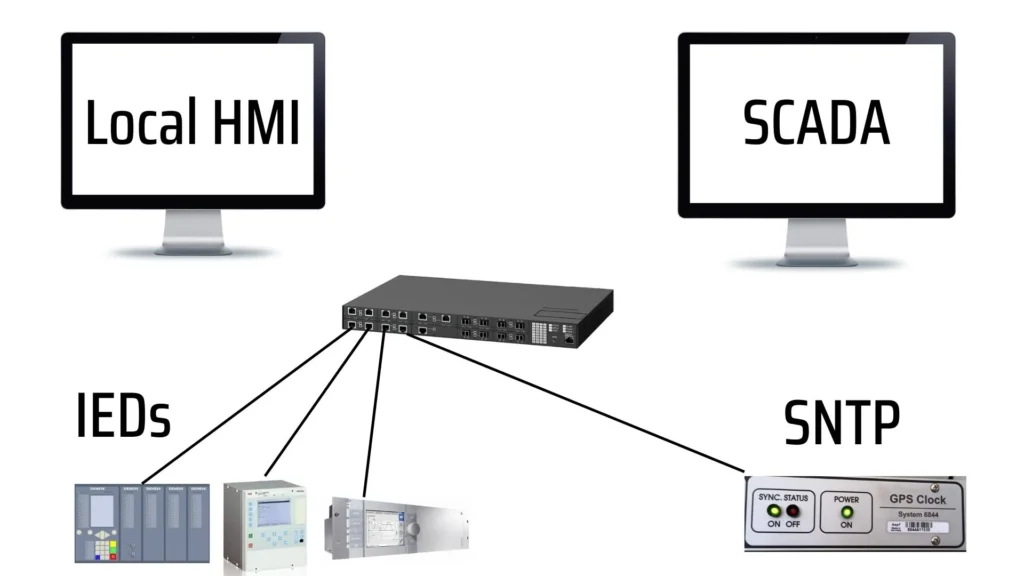
The connections between SNTP and all of the IEDs are supported by an ethernet switch that is usually applied with the optical fiber connection. Every device needs to sync its time through to the time server device, in this case, let’s say we are using SNTP. Each parameter set for the device needs to declare the settings server time using the IP Address of the SNTP device as the clock master.
When the time synchro is failure
If the synch time fails, it could be a problem when we need to check the time event for the record time event. It means we will have no matching time between the local records from IED, HMI, and SCADA. That is the reason we need to check whether the device parameterization from the time sync setting is correct.
Read Also:

You must be logged in to post a comment.