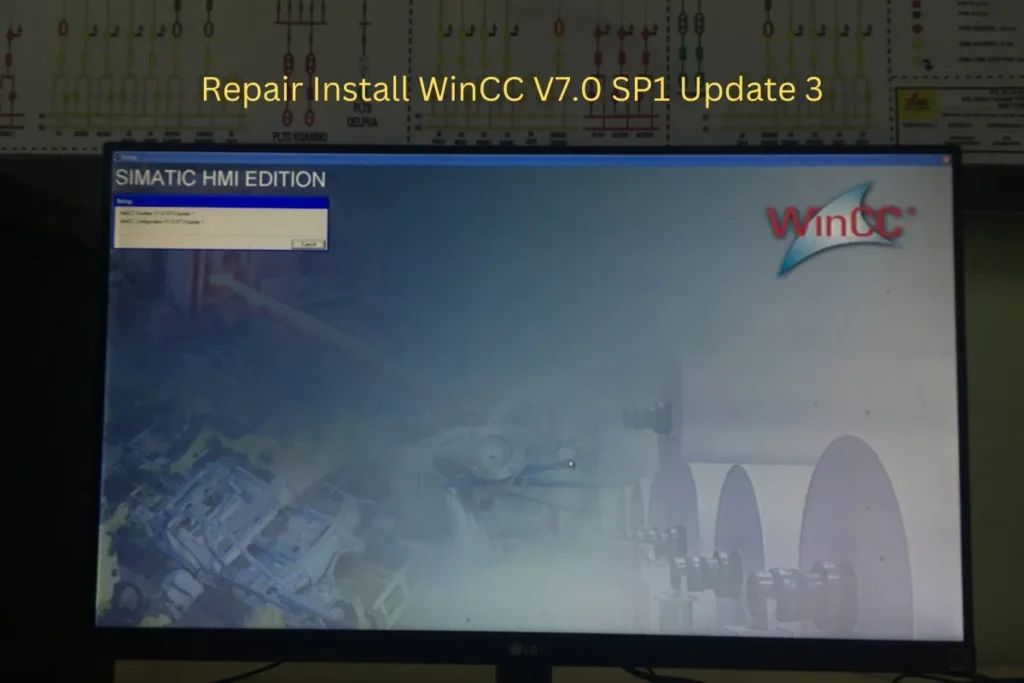
Repair Install WinCC V7.0 SP1 Update 3 on Windows XP? Based on my experience troubleshooting WinCC Software, I can’t directly install WinCC V7.0 SP1 Update 3. I can’t open and run the WinCC project file, then I try to reinstall the software.
Repair Install WinCC V7.0 SP1 Update 3
Read Also: ABB Robot Studio Better Solution for Robot Simulation
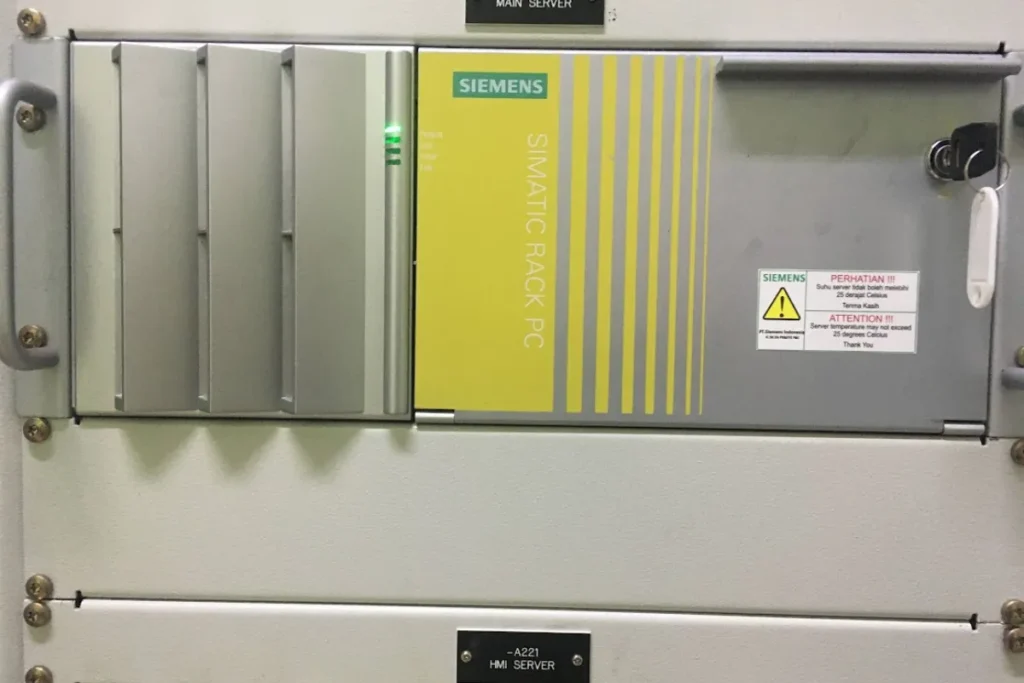
SIMATIC WinCC is software for Human Machine Interface, it is all about translating data into graphical objects in Substation Automation System. The database came from SICAM SCC as a plugin and interface from SICAM PAS Interface.
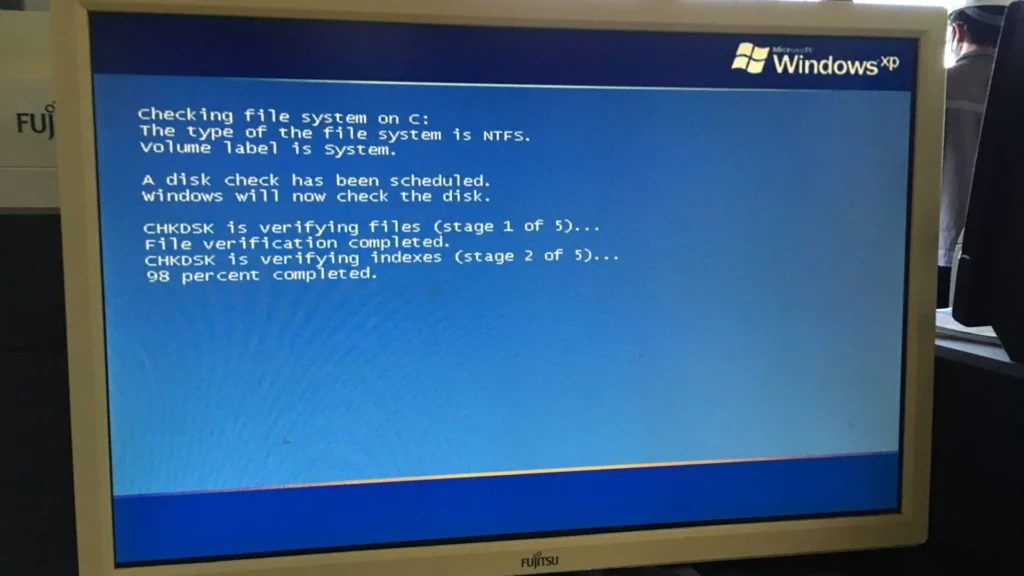
These are the overview steps to repair the installation of WinCC V7.0 SP1 Update 3:
Uninstall Installed WinCC
Install SIMATIC WinCC V7.0
Install the SIMATIC WinCC V7.0 SP1
Install SIMATIC WinCC V7.0 SP1 Update 3
Finish
The steps may differ with your problems, please make sure you have checked the log of errors from the log record. After the steps that I mentioned, finally, the old project version ran again. Have you ever had the same problem?
With SIMATIC WinCC V7, you choose an innovative, scalable process visualization system with numerous high-performance functions for monitoring automated processes.
Whether in a single-user system or a distributed multi-user system with redundant servers, you will benefit from an open system that offers complete functionality for all industries. Also highly complex visualization tasks, and SCADA applications.
Read Also: How to Archive SICAM PAS Project?
For example with redundant solutions and vertical integration extending up to plant intelligence solutions. The system’s functionality can be further expanded by employing options and add-ons for WinCC V7 or multi-platform SCADA options.
Read Also: Reyrolle IED to SICAM SCC & WinCC Tag Logging Error

You must be logged in to post a comment.