Enable Hyper-V Windows 10 Pro for Operating System Virtualization
Nowadays, you can create a virtual machine in Windows 10 using a service from Windows called Hyper-V. To enable Hyper-V Windows 10 Pro for Virtualization Operating System.
Follow these steps: 👀
- Go to the menu on the control panel, "Turn on/off Windows Features"
- Choose Hyper-V (assign Hyper-V features)
- OK
Or these steps by picture:
Step 1:
Step 2:
Step 3:
OK
Last, you will only need to restart your PC/Laptop. Finish 👍
Finally, you will see Hyper-V Manager on your menu like this:





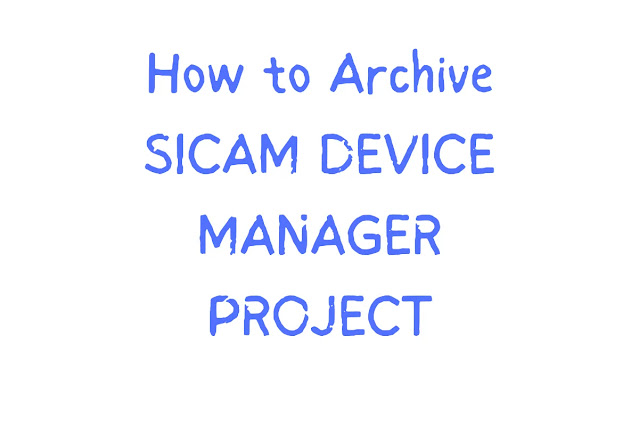



.webp)