MODBUS PIN Connection A8000 The Siemens SICAM A8000 series, specifically the CP-8000, CP-8021, and CP-8022 modules, support Modbus communication. However, they don't have dedicated physical Modbus ports with specific pin connections. Instead, Modbus communication is handled through the device's serial communication ports (RS-485 or RS-232), which are typically used for various communication protocols, including Modbus. To configure Modbus communication on a SICAM A8000 device, you'll need to follow these general steps: Select the appropriate communication port: Choose the desired serial port (RS-485 or RS-232) based on your specific requirements and the capabilities of your Modbus master device. Configure the serial port parameters: Set the baud rate, parity, stop bits, and flow control settings to match the requirements of your Modbus master device. Enable Modbus communication: Activate Modbus communication on the selected serial port and configure the necess...
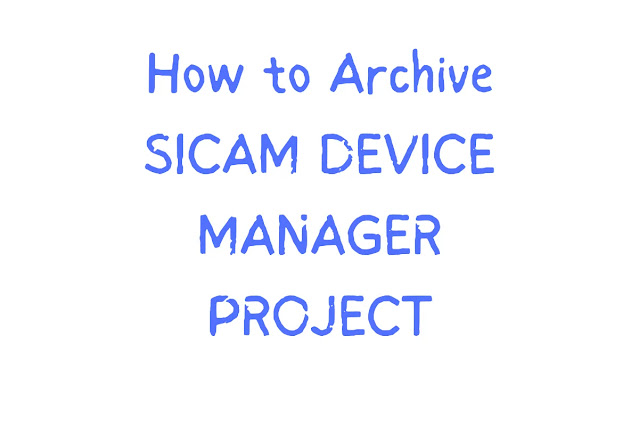
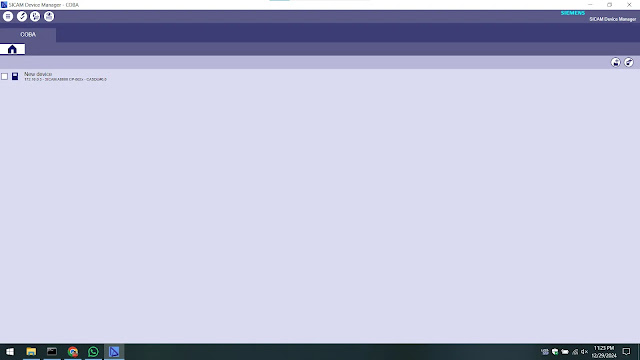
.webp)
.webp)